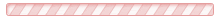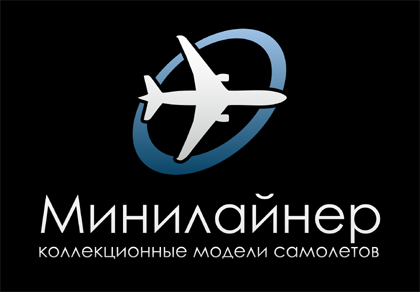ќтвет от »»
ќтвет от »»
* ¬нимание! ќтвет сгенерирован нейросетью и может содержать недостоверную информацию. ѕожалуйста, учитывайте этот момент и провер€йте информацию на официальных сайтах авиакомпаний и аэропортов.
To resolve your issue with Norwegian Airlines regarding the missing tickets and boarding passes, follow these steps:
1. Contact Norwegian Customer Service Immediately:
- Use the booking reference Y2JSM7 to explain the situation. Clarify which "wrong number" was used (e.g., contact phone, email, frequent flyer number) and request verification/correction of your contact details.
- Contact Options:
- Phone: +47 21 49 00 15 (international) or consult their [website](https://www.norwegian.com) for local numbers.
- Email: Use the contact form on their website.
- Social Media: Reach out via Twitter/X (@Fly_Norwegian) or Face**k for quicker responses.
2. Access "Manage My Booking" Online:
- Visit [NorwegianТs website](https://www.norwegian.com), enter your booking reference (Y2JSM7) and surname (Matviichuk), then review:
- Contact Information: Ensure your email/phone is correct to receive e-tickets and updates.
- Boarding Passes: These are typically available online 24Ц48 hours before departure. Download or resend them via the portal.
3. Name Verification:
- Confirm the passenger name matches your passport exactly (e.g., "Matviichuk Dariia" vs. "Dariia Matviichuk"). If thereТs a typo, contact Norwegian immediatelyЧname changes may incur fees or require rebooking.
4. Physical Documents?
- Norwegian operates digitally; they do not mail physical tickets. If you need assistance printing boarding passes at the airport, arrive early and visit the check-in desk with your passport and booking reference.
Key Reminder: Act promptly to avoid issues before your flight. Double-check all details in your booking confirmation email and spam folder for overlooked communications. Safe travels!